Lately, we hear more and more news about breaches of security systems and private accounts that originate from a hacker's access to a private account (just in case, you need to see if your account has been hacked by hackers or not). Just a reminder, it's not a good idea to use your birthday, your favorite cat's name, or your beloved waifu's name as a password. But if that's not the case, is it difficult? Do not worry. There are online password generators that can help you to create strong and unique passwords to use on your account.
What is a strong password?
A strong password has two core characteristics: long and unique. The length of the password will affect how long it takes the hacker to crack the password. If you use brute force, the longer your password is, the longer it will take for hackers to guess the combination.
The second characteristic is the uniqueness. This stems from the level of 'randomness' of the password. For example, a password consisting of several numbers such as 012345 will certainly be easier to guess than if we use more random numbers with unique characters, for example, K1k1 @ Ed3lyn.
Blocking Some Application Features
This tricky, strong password requirement means that not many people like to compile their own passwords to use. However, we can take advantage of online tools to create strong passwords that fit these categories. Here are 5 Online Password Generators to create strong passwords!
1 | LastPass
LastPass Password Generator Tool comes from a reliable source. Maybe you often hear the LastPass application which is often used on mobile phones both iOS and Android? Well, this online tool comes from the same company. Apart from creating strong passwords, LastPass also provides a password manager service for those of you who don't want to bother remembering the passwords you use.
2 | Dashlane
Dashlane shares many similarities with LastPass. You can adjust the number of letters, numbers, symbols, and password lengths with this tool. The password creation animation is also quite cool and easy on the eyes.
3 | Perfect Passwords
Perfect Passwords come from a well-known developer, namely Steve Gibson. He is an IT security expert with no doubt about his credibility. Gibson's Perfect Password uses a powerful algorithm to create a uniqueness that is hard to match. Even if allowed, Perfect Password can also choose ASCII characters which of course will make it even more difficult for hackers to guess your password.
4 | Secure Password Generator
Secure Password Generator is an online tool that is very easy to use and provides better control for users who want complex and difficult to guess character combinations. One advantage of this tool is that it has the option Generate on Your Device, which means that this password will not be sent to the Internet, but only specifically stored on your device. This is a pretty good alternative to avoid having your device compromised online.
5 | Default Features
Chrome and Mozilla Firefox browsers have a built-in feature to generate random type passwords. For Chrome, Jejaker has discussed how to generate a strong random password using this browser.
The trick is to open the chrome tab, type this, and hit Enter to open Google Chrome's experimental features.
chrome: // flags
Then type in passwords, and in the Password generation section, set it to Enabled.
Google Chrome has a hidden password generator, here's how to use it.
If so, the relaunch notification will appear, just hit RELAUNCH NOW. After Chrome restarts, this Chrome Password Generator feature will be active and you can use it to create unique and strong passwords.
As for Firefox, it's very easy. First, you need to make sure that your Firefox is already on the Firefox 69 version. When you want to create a new account on a certain website or service, you just need to right-click on the password field, then select Use Generated Password.
So, those are 5 online tools that you can use to create strong passwords for the security of your accounts, especially accounts related to financial matters. Do you have any other suggestions that I may have missed? Contribute your opinion in the comments column!
Tips
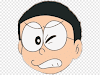
0 Response to "5 Best Online Password Generators to Help Create Secure Passwords"
Post a Comment
A Note for Entrepreneurs